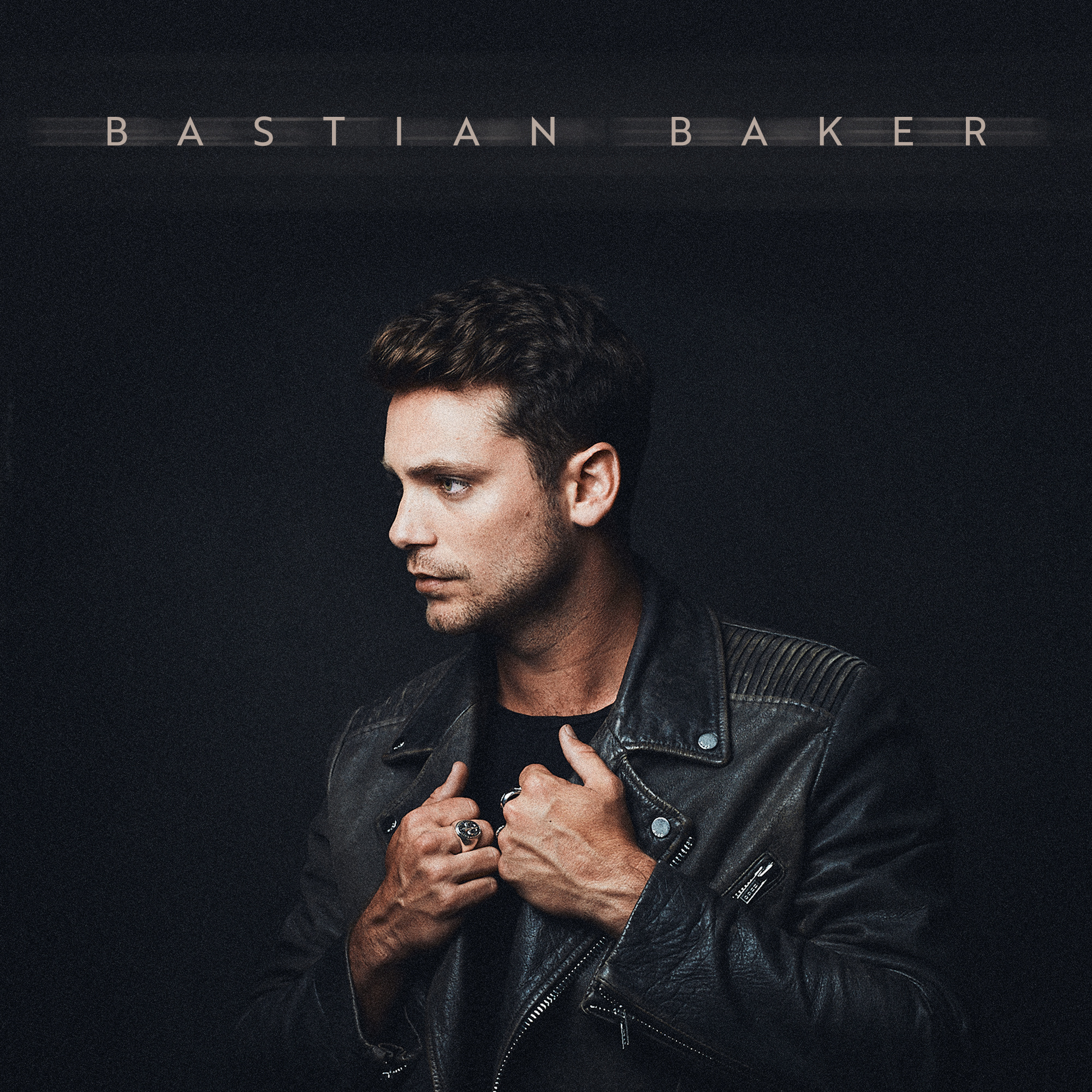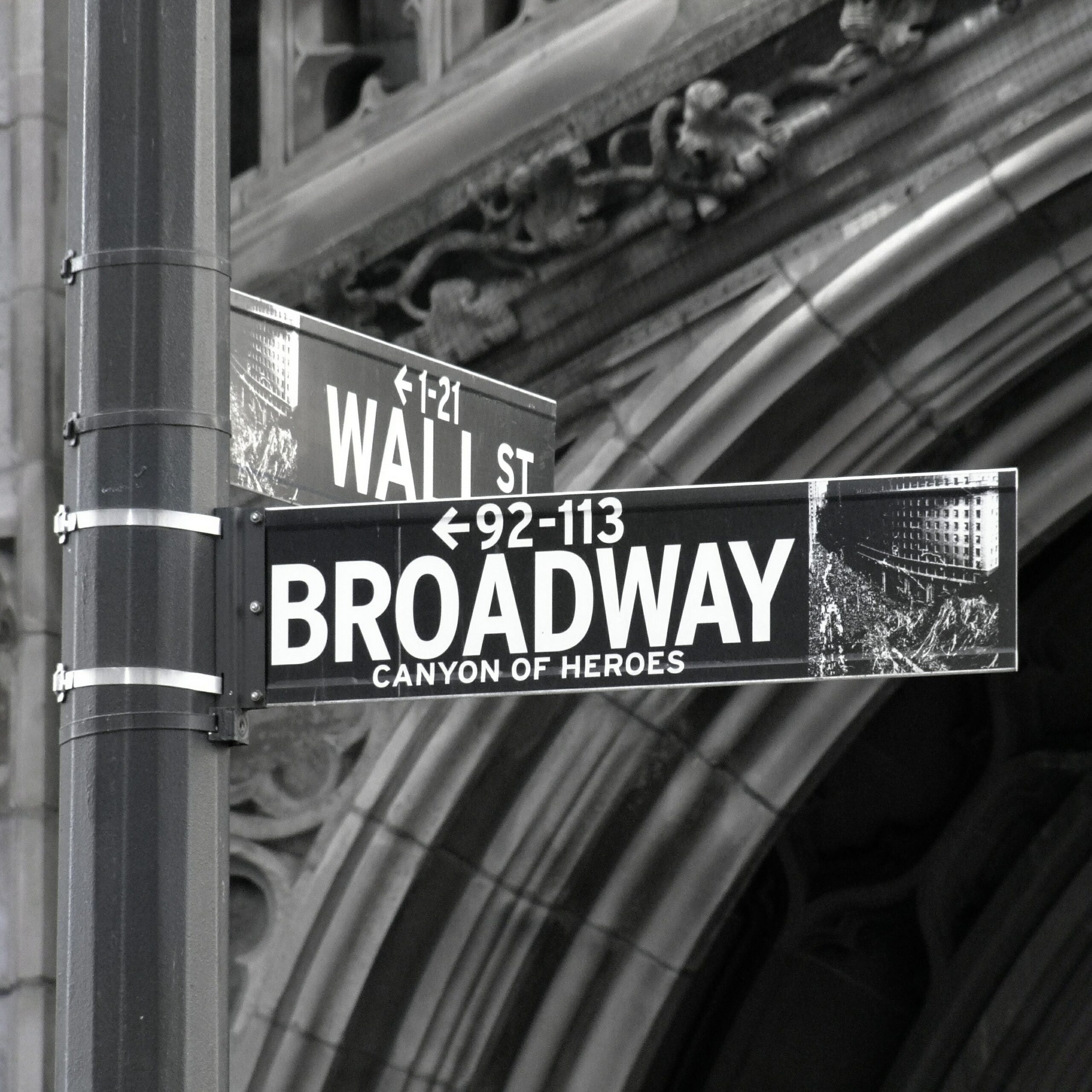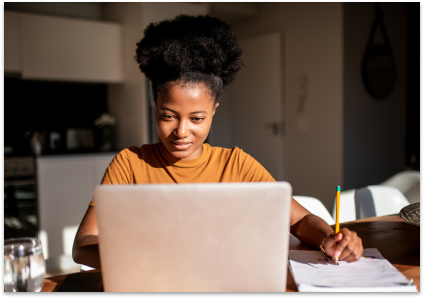
Editor’s note: My writing in college was an absolute disaster. In the rush to get my assignments in on time, my spelling and grammar often suffered. But then I met my brilliant new AI writing assistant—Grammarly—and my life changed…
Before Grammarly
As a senior in high school, I finished at the top of my class. My writing was outstanding—I edited our high school blog and wrote for the school newspaper without any issues. But now that I’ve entered college, everything’s much different.
I’ve been super overwhelmed with all of it. My work is held to a higher standard than I had been used to. Between neverending classes, coursework, research, and my own lofty expectations, my confidence as a writer has diminished.
There were several moments during my freshman year when I was utterly embarrassed about the quality of my writing. In my journalism class, I received a C+ for a paper about the 1960s counterculture movement. My professor’s comments implied that although my content was insightful, it was challenging to understand due to several grammatical and syntactic errors. My citations were also off. I wanted to bury my head in the sand.
I vowed to use this as a learning experience and be super careful next time. But only three days later, I realised too late that the email I sent to my club president had several glaring spelling errors because I rushed.
I had to admit that a college workload can be tough to handle and my writing was suffering. Then it hit me—these weren’t occasional mistakes but ingrained habits that I had to break. In an effort to fix them, I signed up for plenty of helpful tutorial sessions in the writing lab, which were helpful but time-consuming and hard to book.
I finally stumbled upon a tool that I found to be the most useful—even more than help from my professors: Grammarly. In fact, my adviser initially recommended it as a fantastic way to quickly improve my writing beyond just catching those pesky spelling mistakes. Grammarly is a free AI-powered writing assistant designed to help you become the best writer possible.
After Grammarly
I immediately downloaded the browser extension—it links directly to Microsoft Word, Google Docs, Gmail, and other popular platforms. As you type, it suggests ways to make your writing concise, clear, and correct. I tried the free version first. But after seeing a massive improvement, I upgraded to the Premium version for 50% off. It includes 1,000 prompts instead of 100 and has additional features like citation formatting and a plagiarism detector.
A major plus is that Grammarly helps with ideation. I used to stare at a blank document for hours, willing myself to come up with that catchy first sentence—not anymore. Grammarly encourages me to brainstorm and kick-start top-quality assignments without slowing me down by providing me with 100 suggested prompts ranging from “Which of these 2 ideas is a better fit for the assignment” to “How to write a strong thesis statement”. I can even set the tone of voice so that it’s completely personalised.
Grammarly’s citation formatting has come to my rescue on many occasions. It automatically produces accurate citations from popular research websites and generative AI products, within seconds! With this awesome feature, you can quickly and easily cite your writing without having to manually research publishing sources, dates, and authors.
Most writing assignments require that you review primary and secondary sources, which can lead to unintentional plagiarism. After upgrading to Premium, running a plagiarism check took only a few seconds and helped ensure my content was completely unique.
Grammarly also suggests prompts that help me to either lengthen or shorten my content, allowing me to hit the required word count. Whether I am writing essays for class, refining my résumé for a job search, or working on my thesis, Grammarly has become my one-stop shop for formulating, writing, editing, and revising my writing. Thanks to Grammarly, I’ve saved an immense amount of time and boosted my writing confidence. My professors noticed a difference right away, and my grades climbed back up to A’s across the board in a semester or so. In fact, I wouldn’t have scored 92% on my thesis without it!
Final Thoughts
Life with Grammarly didn’t end with college. I continue to use it long after I graduated. Just last month, I updated my résumé with the help of its useful prompts. Honestly, it changed my life.
Jumpstart on your grades today: Click this link now to try Grammarly for free!